Task - Create, Manage and Run Unlimited Tasks

Account - Perfect Account Management
Template - Create Amazing Email Template Easily!
Settings - Proxy, Captcha and SMS Settings
Stats - Full Statistical Functions!
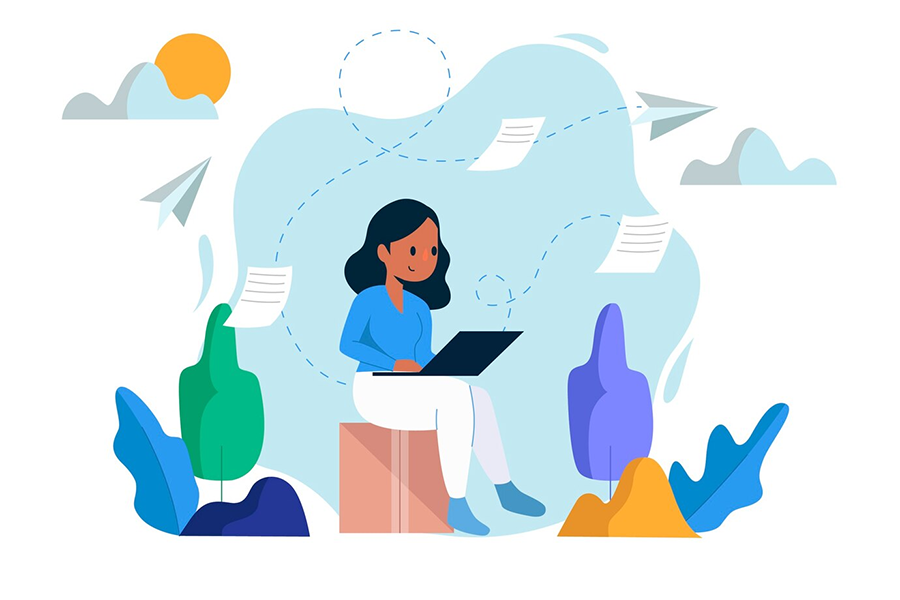
AtomEmailPro now offers an advanced real-time monitoring system for your email campaigns. If a sent email is detected to have landed in the spam folder, our system will immediately utilize AI to regenerate the email content. This newly crafted email will be sent out promptly, ensuring minimal delays. This process is repeated iteratively, with the system continuously monitoring and regenerating emails, until all your emails successfully reach the inbox. With this innovative feature, you can significantly improve the effectiveness of your email marketing campaigns and ensure maximum deliverability.
 Gmail.com
Gmail.com
 Outlook.com
Outlook.com
 Yahoo.com
Yahoo.com
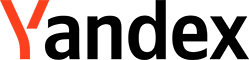 Yandex.com
Yandex.com
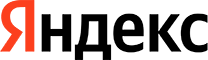 Yandex.ru
Yandex.ru
 Mail.ru
Mail.ru
 Mail.com
Mail.com
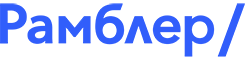 Rambler.ru
Rambler.ru
 GMX.net
GMX.net
 Web.de
Web.de
AtomEmailPro can also let you create yourself sending template to send emails via web browser using any email account.
AtomEmailPro is designed to be highly flexible and compatible, allowing you to seamlessly integrate and utilize any SMTP server of your choice. Whether you are using a popular service or a custom server, AtomEmailPro ensures smooth and efficient email delivery across all platforms.
Send emails as if you were using a browser, supporting popular platforms like Gmail.com, Outlook.com, Yahoo.com, Yandex.com, Mail.ru, GMX.net, and web.de.
Easily configure and send emails from any SMTP server, giving you maximum flexibility.
Rich sending strategies, can send to multiple recipients at a time, support CC and BCC, support unlimited threads, efficient and stable sending.
Support importing various data formats such as TXT, CSV. Support importing multiple field information (name, etc.) for each mailbox, convenient for one-to-one sending.
Efficiently scrape email addresses from the Internet, expanding your reach effortlessly.
Verify email addresses to ensure they are valid and active, reducing bounce rates.
Advanced AI and inbox warming ensure your emails land in the inbox, not the spam folder.
Automatically respond to incoming emails, saving you time and maintaining engagement.
AtomEmailPro features AI-powered content generation that quickly creates engaging, personalized email content.
Email subject and content support variable and spintax functions for increased personalization.
Emails support different regional encodings (English, Chinese Simplified, Chinese Traditional, Korean, etc.), and support multiple subjects and content rotation to reduce the probability of entering the trash.
Supports adding unlimited email subjects and content rotation to prevent a single content from being blocked.
More than 100 system variables and unlimited custom variables are supported to automatically change the email content and make the email unique.
Enhance your emails by adding attachments.
We will keep pace with the times and constantly increase and optimize new functions.
Bind Proxy and Avoid Account Suspended
This function lets you bind accounts with appointed proxies, so that later the program will use the same proxy with this account all the time. This will make your account much safer. These sites don't want to see that you are in USA now and then you are in England after 1 min. You can set every account to use a different proxy, you also can set every 2 or X accounts to use the same proxy. The program can also use the conventional proxy rotate method of using a different proxy every time the account logs in. It's very smart, it's all is down to your settings. And our software's operation is same to human's operation, this will avoid your accounts got suspended. We have many excellent proxy partners who will give you discount price and great proxies that work well with our software.

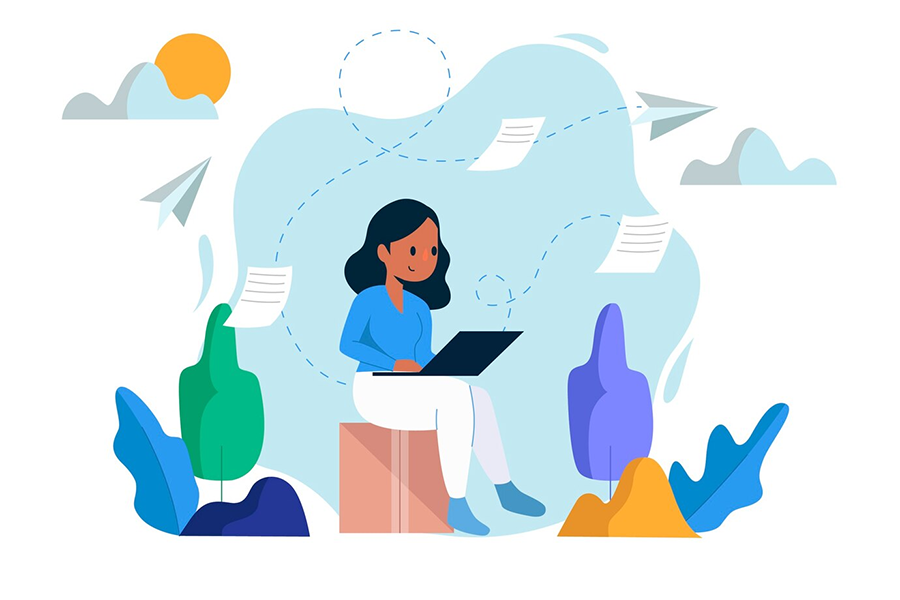
Send unlimited emails super fast using any SMTP account
Send unlimited emails super fast using webmail (Gmail.com & Outlook.com & Yahoo.com & Yandex.com & Yandex.ru & Mail.ru & Mail.com & Rambler.ru & GMX.net & Web.de)
Create and run unlimited tasks at the same time
Supports unlimited threads for every task to send emails super fast
Email Scraper
Email Verifier
Email Preheater
Auto-Reply Emails
Generate Email Content with AI
Personalized Email Content
Attachment Sending
Support plain text and html email templates
personalised variables in the email template
spintax feature in the email template
Auto-captcha solving solution support
Proxy support
SMS service support
Seed email function
Free online support & remote assistance
Free tasks setting service
Send unlimited emails super fast using any SMTP account
Send unlimited emails super fast using webmail (Gmail.com & Outlook.com & Yahoo.com & Yandex.com & Yandex.ru & Mail.ru & Mail.com & Rambler.ru & GMX.net & Web.de)
Create and run unlimited tasks at the same time
Supports unlimited threads for every task to send emails super fast
Email Scraper
Email Verifier
Email Preheater
Auto-Reply Emails
Generate Email Content with AI
Personalized Email Content
Attachment Sending
Support plain text and html email templates
personalised variables in the email template
spintax feature in the email template
Auto-captcha solving solution support
Proxy support
SMS service support
Seed email function
Free online support & remote assistance
Free tasks setting service
Send unlimited emails super fast using any SMTP account
Send unlimited emails super fast using webmail (Gmail.com & Outlook.com & Yahoo.com & Yandex.com & Yandex.ru & Mail.ru & Mail.com & Rambler.ru & GMX.net & Web.de)
Create and run unlimited tasks at the same time
Supports unlimited threads for every task to send emails super fast
Email Scraper
Email Verifier
Email Preheater
Auto-Reply Emails
Generate Email Content with AI
Personalized Email Content
Attachment Sending
Support plain text and html email templates
personalised variables in the email template
spintax feature in the email template
Auto-captcha solving solution support
Proxy support
SMS service support
Seed email function
Free online support & remote assistance
Free tasks setting service
Send unlimited emails super fast using any SMTP account
Send unlimited emails super fast using webmail (Gmail.com & Outlook.com & Yahoo.com & Yandex.com & Yandex.ru & Mail.ru & Mail.com & Rambler.ru & GMX.net & Web.de)
Create and run unlimited tasks at the same time
Supports unlimited threads for every task to send emails super fast
Email Scraper
Email Verifier
Email Preheater
Auto-Reply Emails
Generate Email Content with AI
Personalized Email Content
Attachment Sending
Support plain text and html email templates
personalised variables in the email template
spintax feature in the email template
Auto-captcha solving solution support
Proxy support
SMS service support
Seed email function
Free online support & remote assistance
Free tasks setting service
Yes, we offer tutorial videos to help you get familiar with AtomEmailPro's features. You can watch them on our YouTube channel here: AtomEmailPro Tutorial Videos. These videos provide step-by-step guidance on using the software for bulk email sending and other key functions.
Yes, AtomEmailPro supports the bulk extraction of refresh tokens for Outlook accounts, allowing you to quickly automate email sending without repeated logins.
AtomEmailPro is a powerful bulk email sender tool designed to improve email deliverability and reduce the risk of emails landing in the spam folder. It supports automated email sending through popular platforms like Gmail and Outlook.
With AtomEmailPro’s user-friendly interface, you can easily upload your mailing list and start sending fast bulk emails. Simply log in to your Gmail or Outlook account, import your recipient list, and select an email template to begin sending.
AtomEmailPro supports sending bulk emails through various email platforms, including Gmail, Outlook, Yahoo, and more. You just need to connect your email account to start sending bulk emails.
AtomEmailPro uses advanced algorithms and real-time spam monitoring to ensure your emails reach your recipients’ inboxes instead of their spam folders. It also offers automatic email content adjustment to avoid being flagged as spam.
AtomEmailPro offers various pricing plans suitable for different business sizes. The standard plan is a one-time payment of $637, which supports login on two devices. We also offer special discounts to customers.
AtomEmailPro supports a variety of payment methods, including PayPal and cryptocurrencies. If you prefer a different payment option, feel free to contact our customer support team to discuss a payment method that works best for you.
AtomEmailPro includes built-in email list management and cleaning features to help you remove invalid addresses and improve deliverability. We automatically check for and remove duplicate, invalid, and spammy email addresses.
Yes, AtomEmailPro is fully compatible with Gmail, and we have extensive experience using it for sending bulk emails. The software allows you to easily integrate your Gmail account to send automated bulk emails while ensuring high deliverability rates and avoiding spam folders.
While Gmail allows you to send up to 500 emails per day from a standard account, using AtomEmailPro can help you send emails more efficiently and effectively. If you're using Gmail with AtomEmailPro, you can still be subject to Gmail’s sending limits. However, AtomEmailPro’s advanced features, such as automated email sending can help you manage your email campaigns better and ensure you stay within Gmail's limits while maximizing delivery success. For larger email campaigns, you may want to consider upgrading to a Google Workspace account, which allows a higher daily sending limit.
There is no limit to the number of Gmail, Outlook, or Yahoo accounts you can use in AtomEmailPro. You can connect and use as many accounts as needed to manage and send bulk emails. This flexibility allows you to scale your email campaigns effectively without worrying about account restrictions.
A seed email in AtomEmailPro refers to a special test email address that is used to monitor the delivery and placement of your emails. By adding seed emails to your mailing list, you can track whether your emails are being delivered to the inbox, spam folder, or blocked entirely. This helps you assess the effectiveness of your email campaigns and optimize your content to improve deliverability.
The Preheater feature in AtomEmailPro helps ensure that your emails don’t get lost in the spam folder. If any of the emails you’ve sent land in the spam folder, the Preheater automatically moves them to the inbox and marks them as important. You can set your own email address as the "seed" inbox to test this. Additionally, this feature helps signal to Gmail, Outlook, and other email providers that your emails are not spam, improving the chances that future emails will land in the inbox instead of the spam folder. This way, when you send emails to other recipients, they’re more likely to see them in their inboxes.
AtomEmailPro supports IPv4 proxies and proxies with HTTP(S) and SOCKS5 protocols. Ideally, it is recommended to assign one proxy per email account for the best performance and security. However, if the cost of proxies is high, you can try using the same proxy for multiple email accounts, though this may slightly affect performance and deliverability. Always ensure that your proxy is reliable and supports the required protocols to maintain the effectiveness of your email campaigns.
Yes, AtomEmailPro allows you to check and validate millions of email addresses at once. The software includes built-in email list management and cleaning features, which automatically verify the validity of email addresses before sending. Invalid or non-deliverable emails are filtered out, ensuring that only valid email addresses are used for your campaigns. This helps improve deliverability and reduces the risk of sending emails to invalid addresses.
Submit your need here, we will check and give you reply asap.

What People Say About AtomEmailPro