Play music on mobile devices, get unlimited real mobile streams, followers, likes
etc.
Works with Spotify and Amazon, we will add in other more versions soon.
All operations of this software are carried out in strict compliance with the music
platforms API, Spotify API and Amazon API.
Spotify/Amazon won’t ban playlist nor ask for passwords reset with it.
100% Safe to your accounts and playlists.
Easy-To-Use software that has everything you need to generate a steady flow of royalties
from Spotify and Amazon. The software runs through the mobile simulator to get a lot of
mobile musical streams and followers.
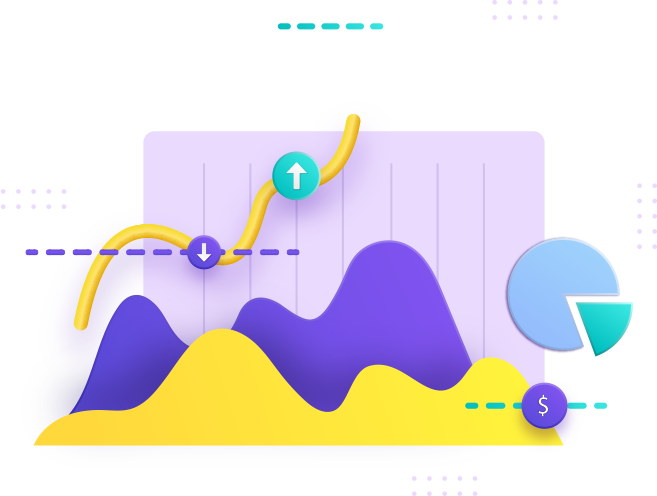

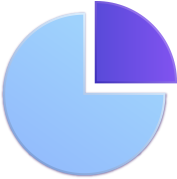


StreamTrigger can play playlists, tracks, albums and artists by searching for custom keywords, and combined fuzzy keyword and specific keyword search.It realizes anthropomorphic operation very well, which can be like a person searching for songs and listening.
Before running the task, StreamTrigger can set the song playback time, the playback interval of each account, the playing order of URLs and the number of times the account plays. Set the playback template flexibly according to the needs to better meet the needs of different people.
StreamTrigger will auto-save your playlist, album with the function of chance which can set the opening rate of each running task. It will save randomly, instead of all being saved, more user-friendly settings. It makes everything more organic like a real user.
In the process of playing songs, StreamTrigger will automatically follow the artist of the song, thus greatly increasing the artist's followers and listeners. The number of followers can be controlled by setting the user's follow probability and the user-friendly operation prevents suspicion.
StreamTrigger uses Android emulator technology to get mobile musical streams on the computer to increase your songs' views, followers and likes, etc. automatically in a very short time. StreamTrigger will automatically click on the APP in the simulator to run the user-defined task, and can open many app threads at the same time to quickly obtain streams.
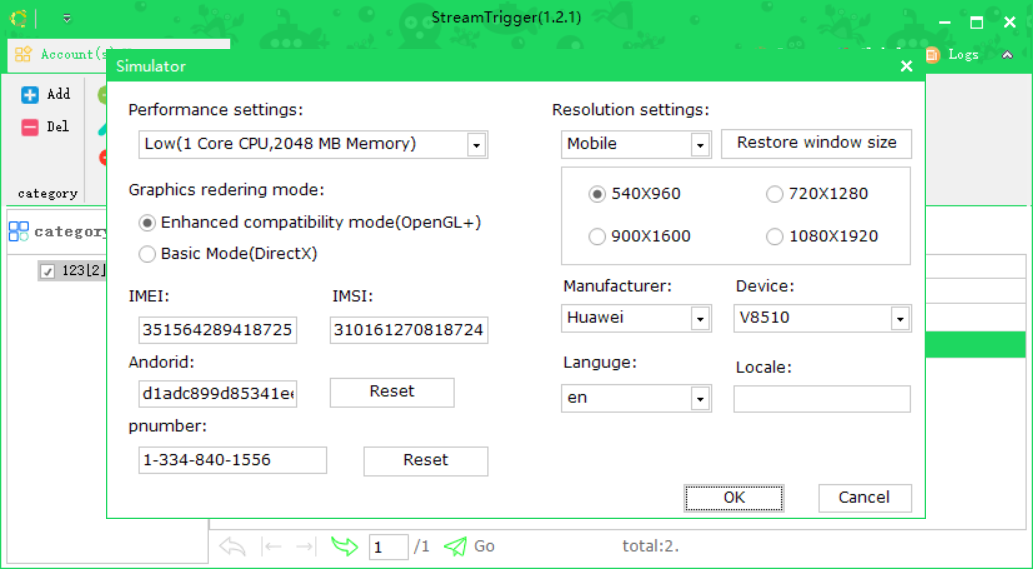
The fingerprint of StreamTrigger will automatically configure the mobile phone number and mobile phone model for each account, and set resolution, graphics mode, mobile' manufacture and devices manually. There are multiple choice configuration to set manually to change the emulator fingerprint at any time, which is good to prevent detection.
Our software approaches browser fingerprinting in a completely indigenous way. Instead of trying to prevent websites from reading your computer’s fingerprint, our software allows reading it but replaces your original fingerprint with a different one. When you use a proxy IP, our software is fully different to other software that only add a proxy to your browser to work, our software will set the timezone, language, DNS and location etc... is matched to your proxy IP, that will make you looks like a real people from the proxy IP. Our software can also generate different device fingerprint and bind different fingerprint with your accounts. Once the account is bind with proxy IP, device fingerprint and other settings, the account will use these settings all the time with all operation. That is why you can use our software to mange and operate many accounts with different proxy safely.
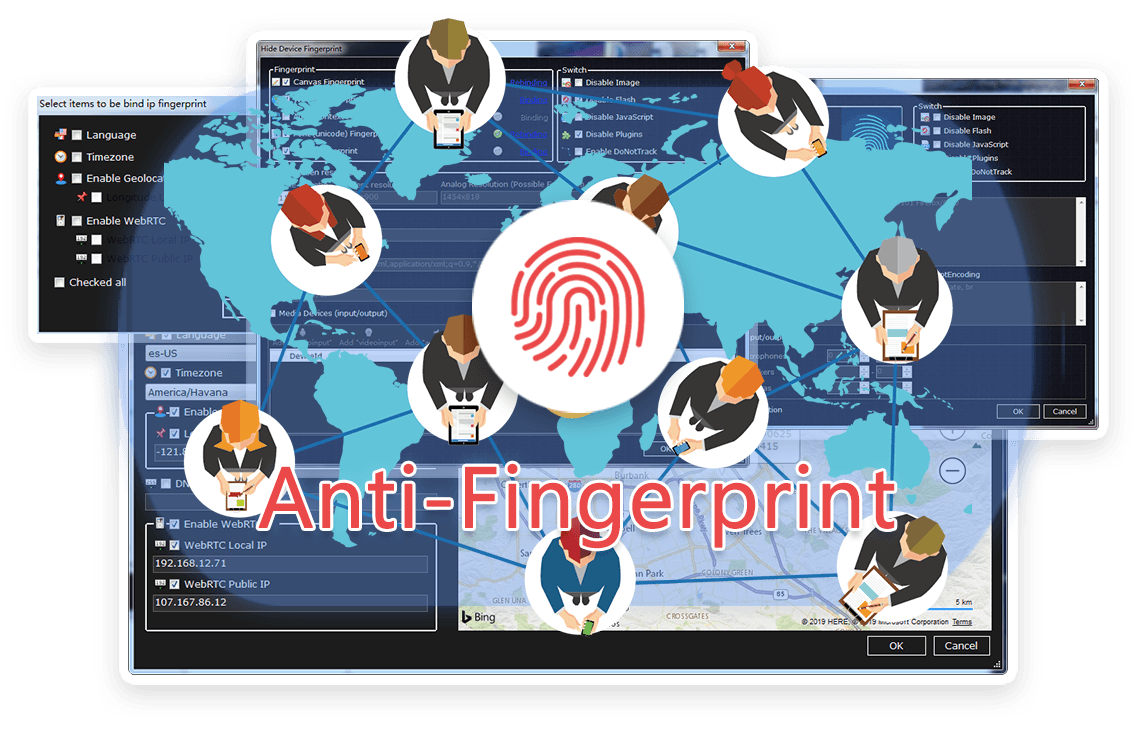
| Main Functions of StreamTrigger Ⅲ | Spotify Version | Amazon Version |
|---|---|---|
Automatic Simulation of Mobile Devices 100%The new function fingerprint will automatically configure the mobile phone number and mobile phone model for each account. |
||
Accounts ManagementManage unlimited categories and accounts easily. |
||
Play PlaylistPlay the playlists like a real human, you can let the program bulk-play, set the playback time, play times, delay time, play mode like 'play-pause-play ...' , cycle playback.You can let it play using different IP/proxy and accounts. |
||
Play ArtistPlay artist links to get more artists mobile listeners. |
||
Play TrackInput/import track link, and the program will play your track according to the playback time and playback interval you set. |
||
Set Account Usage TimesCustomize how many times each account runs for a long time, which protects your account well and simulates human operations more. |
||
Set Playback DurationSet the playback time of each song according to your needs, and the program will automatically stop playing when the set time is up. |
||
Multitasking FunctionAll tasks can be selected and run with one click. |
||
Custom Switch URL DurationSet the interval for switching each URL to better simulate human operations. |
||
Play Liked SongPlay your liked songs on the mobile devices simulator. |
||
Save list/album/artistAuto-save your playlist, album and artist; the chance means that the opening rate of each running task is saved, instead of all being saved, more user-friendly settings. |
||
Search Playlist/Artist/Album/TrackSearch the fuzzy/exact keyword of Playlist/Artist/Album/Track name,then play it accordingly. |
Q: What is cloud control?
A: The cloud control function enables you to use a set of software to control unlimited other computers on one computer at the same time, and conduct batch management and task operation. Each computer operated by your main control software can also use multi-threading for multitasking at the same time. If you add 50 cloud controlled computers, each running 10 threads to execute tasks, then a set of software can inform, control and manage 10 * 50 threads for task execution. Therefore, the cloud control function greatly expands the efficiency and performance of the software. There are almost no restrictions. The only limitation is that you can add any number of controlled computers by yourself.
At the same time, the cloud control function provides extremely simple management functions, you only need to run a set of software on your host, you can easily manage the cloud publishing and running of all tasks.
If you are interested in the cloud control function, please contact us!
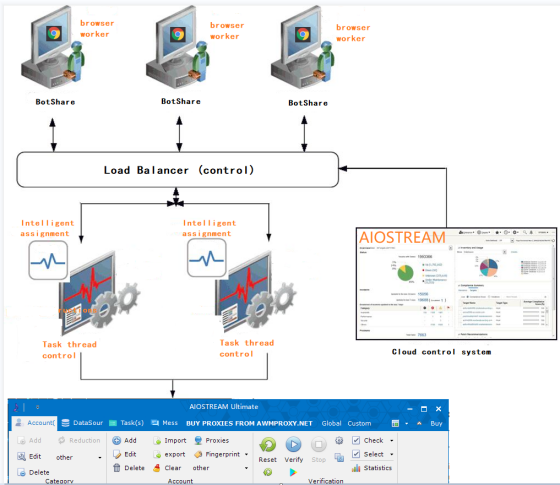
If you need to generate the most MOBILE streams at the same time at the lowest cost, it is the best option. Just choose the Cloud Version , NO need to pay extra to purchase licenses.
You can easily distribute tasks and threads to all devices using cloud version.
The cloud control function provides extremely simple management functions, you only need to run a set of software on your host, you can easily manage the cloud publishing and running of all tasks.
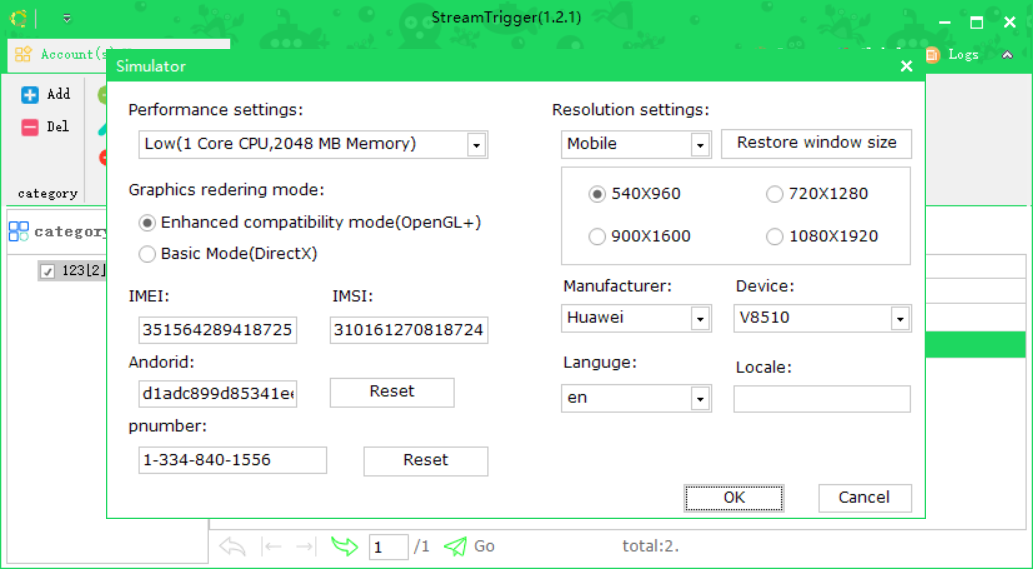
StreamTrigger has been tested on Windows 7, Windows 8, Windows 10 and Windows 11; it's advisable to use Windows 10 and have a screen resolution larger than 1024x768px for optimal interface display due to a large amount of functionality.




If you want us to add new functions or add more music sites mobile version, you can just contact whatsapp +8619332592201 or please just submit it here.
